10亿+海关交易数据,1.2亿企业数据,2亿+企业联系人数据,1000千万真实采购商。覆盖200+个国家及地区,95%外贸重点拓展市场,可根据行业、经营范围等多方位挖掘目标客户。
免费试用1. 在wish商户平台上,前往产品 > 仓库概览,然后点击“设置”标签页。

2. 此时将转到“仓库概览”页面的“设置”部分。在“操作”栏下,点击二级仓库的“编辑仓库地址”*按钮,将打开“编辑仓库地址”弹窗。
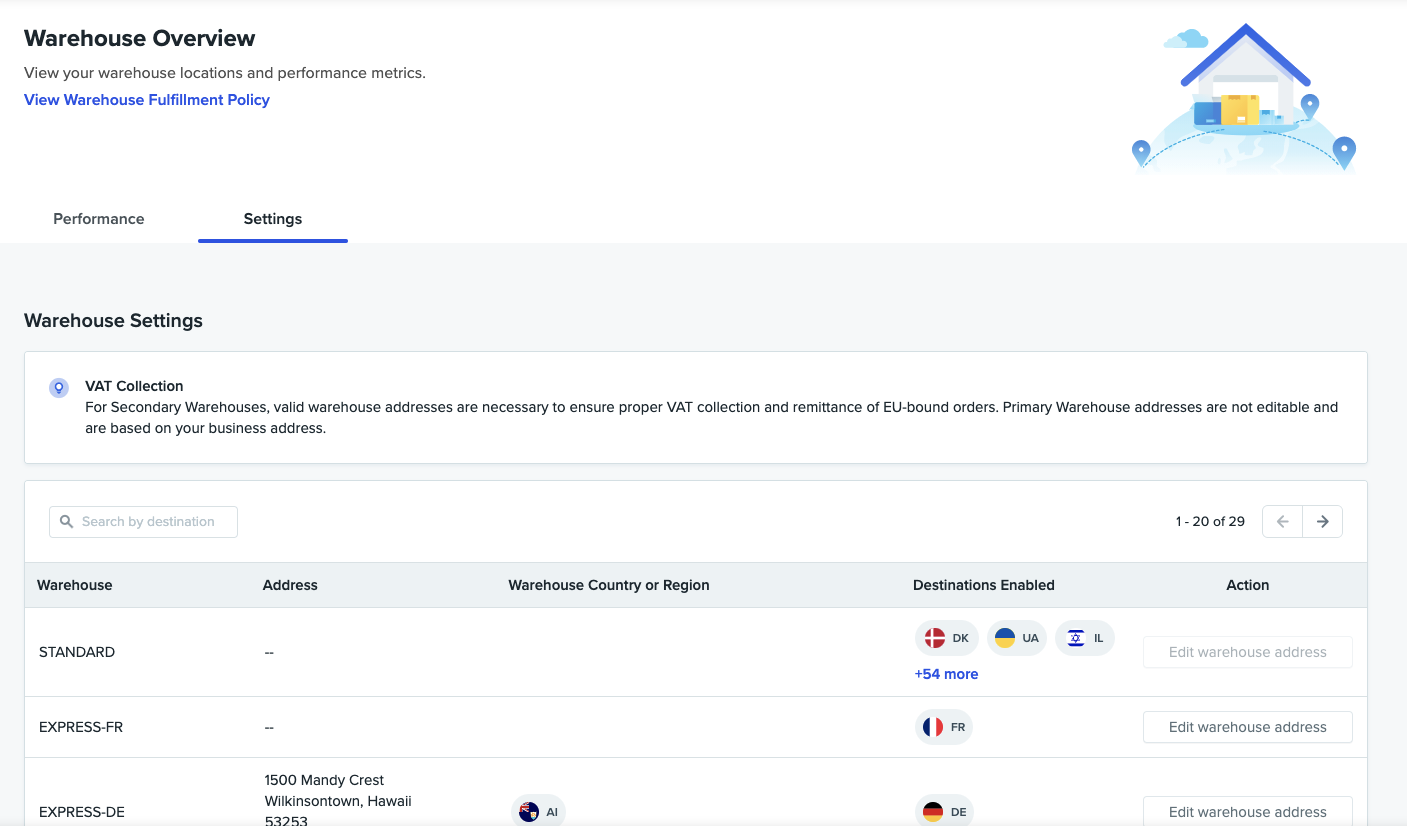
*请注意,主仓库地址基于您的办公地址且不可编辑。
3. 填写“编辑仓库地址”弹窗中的所有字段,然后点击“提交”以更新地址。
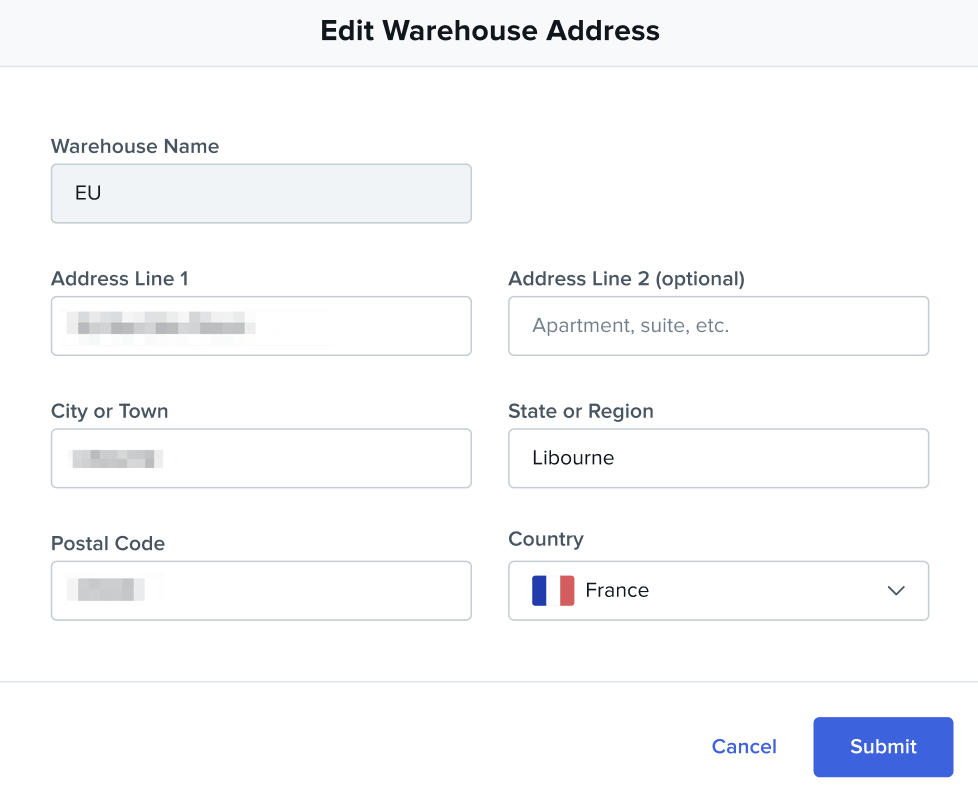
Wish 现在即可正确确定从您的二级仓库发货的欧盟路向订单的欧盟增值税收缴方法。有关从2021年7月1日起如何确定wish商户官网原文详情:
See below for a walkthrough of how to edit Secondary warehouse settings on Merchant Dashboard (currently, Merchant Plus dashboard does not support the following process):
1. Navigate to Merchant Dashboard Products > Warehouse Overview. From here, click the “Settings” tab.
2. This will bring you to the Settings section of the Warehouse Overview page. Under the “Action” column, click “Edit warehouse address”* button in the row of your Secondary warehouses. This will open the Edit Warehouse Address modal window.
*Please note that your Primary Warehouse address is not editable, and is based on your business address.
3. Complete all fields in the Edit Warehouse Address modal window, and click “Submit” to update your address.
EU VAT collection and remittance for EU-bound orders shipping from your Secondary warehouses may now be correctly determined by Wish. For more information on how EU VAT remittance will be determined starting July 1, 2021, see this guide.
For more information on Secondary warehouses, please see this guide.
文章内容来源:wish商户官方网站
(本文内容根据网络资料整理和来自用户投稿,出于传递更多信息之目的,不代表本站其观点和立场。本站不具备任何原创保护和所有权,也不对其真实性、可靠性承担任何法律责任,特此声明!)
在wish控制面板中,从左侧菜单中选择“设置”,然后选择“仓库”,您可以在此添加或编辑你想要提供给用户选择的子仓库地址。
编辑子仓库地址后用户是否会自动看到更新?不,用户不会自动看到你对子仓库地址的任何更新。一旦你保存了改变,用户下次选择仓库时就可以看到新的或更新的子仓库地址了。
子仓库地址是否需要特定的格式?子仓库地址可以是任何有效的URL。我们建议使用简短易记的标签来帮助用户识别不同的仓库。例如:华北,华东等。
可以为同一个国家/地区设置多个子仓库地址吗?是的,您可以为同一个国家/地区设置多个子仓库地址,这样可以基于产品类型或库存情况提供选择。但是我们建议地址标签简练且清晰,以免给用户带来困惑。
子仓库地址设置后能实时生效吗?不,子仓库地址设置后不会实时生效。用户需要退出当前页面,或重新选择仓库位置才能看到新的选项。这是为了防止用户选择错误后的灾难性后果。