10亿+海关交易数据,1.2亿企业数据,2亿+企业联系人数据,1000千万真实采购商。覆盖200+个国家及地区,95%外贸重点拓展市场,可根据行业、经营范围等多方位挖掘目标客户。
免费试用如需对wish商户平台促销产品进行库存预设更新,您可以在wish商户平台的产品页面进行操作。
wish产品页面
登录wish商户平台,在顶部菜单点击产品 > 查看所有产品。页面将跳转至 http://merchant.wish.com/product。如果您在 Wish 上有很多产品,则可以按 SKU/唯一 ID、产品 ID (Wish ID) 或产品名称搜索产品。
找到要编辑的产品,点击该产品行末尾的“操作”按钮,在打开的下拉菜单中选择“预设库存更新”:

现在即可在弹出的窗口中预设产品库存。请注意两点:
若有的产品变量没有修改库存的计划,请将对应的输入框留空白,该变量不会受到影响。
若希望在下个更新日重设库存,则在对应输入框内输入新的库存数量,并点击“保存”。
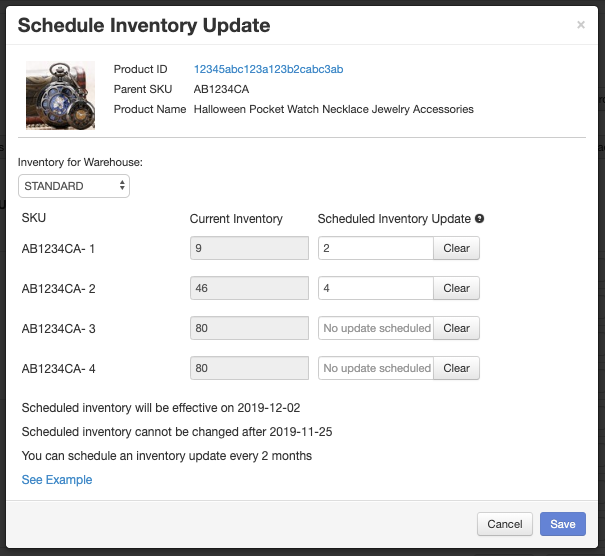
在此例中,此产品各变量的库存将会发生如下变化:
AB1234CA-1 的库存将在2019年12月2日前更新为2。
AB1234CA-2 的库存将在2019年12月2日前更新为4。
AB1234CA-3 的库存未做预设,将不受影响。其库存量为(80减去售出数)
AB1234CA-4 的库存未做预设,将不受影响。其库存量为(80减去售出数)
wish商户官网原文详情:
Schedule Inventory Updates For Promoted Products
If you need to schedule an inventory decrease to your promoted products, you can now do it on your product page on merchant dashboard.
Products Page
Login to the merchant dashboard and click on Products > View All Products from the top menu. This will take you to http://merchant.wish.com/product. If you have a lot of products on Wish, you can search for your product. Search by SKU/Unique Id, product ID (the Wish ID), or product name.
After we've found the product we're going to edit, we can click on the Actions tab at the end of the row. This will give us a drop-down menu. Select Schedule Inventory Update:
Now we are going to schedule some inventory updates for the product. Note that there are 2 cases:
If you do not want to modify the inventory at all, leave the input box empty so that this variation will not be affected at all.
If you wish to set the inventory to a certain amount on the next update date, enter the amount in the input box, and press "Save".
In this example above, the inventory levels will be changed in this way:
AB1234CA- 1 will have 2 inventory before 2019-12-02.
AB1234CA- 2 will have 4 inventory before 2019-12-02.
AB1234CA- 3's inventory will not be affected. Its inventory will be (80 - number of sales)
AB1234CA- 4's inventory will not be affected. Its inventory will be (80 - number of sales)
文章内容来源:wish商户官方网站
(本文内容根据网络资料整理和来自用户投稿,出于传递更多信息之目的,不代表本站其观点和立场。本站不具备任何原创保护和所有权,也不对其真实性、可靠性承担任何法律责任,特此声明!)
促销产品的库存在维护人员手动更新情况下,更新频率一般为每周一次。若有紧急库存调整需求,也可以联系维护人员实时更新。
库存更新后产品是否可直接购买?库存一经更新,相关产品的购买状态将于次日零点自动生效,购买者将能看见最新的库存信息。所以更新后一天内产品还无法购买。
库存更新是否可以反向调整?是的,维护人员在更新库存后如果发现数量输入错误,可以进行反向调整更正。但请及时进行,不要拖延以确保购买者看到准确信息。
不同产品是否可以同时批量更新库存?是支持批量更新不同产品的库存。维护人员可以选择需要更新的多个产品后同时提交,系统会一并完成库存数量的修改。一次性提高效率。